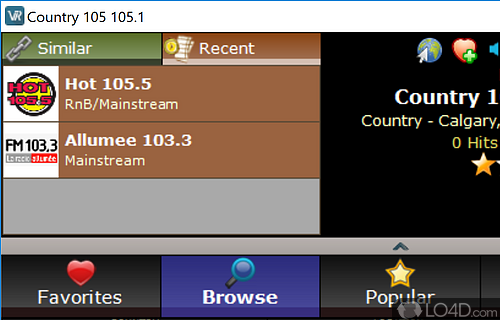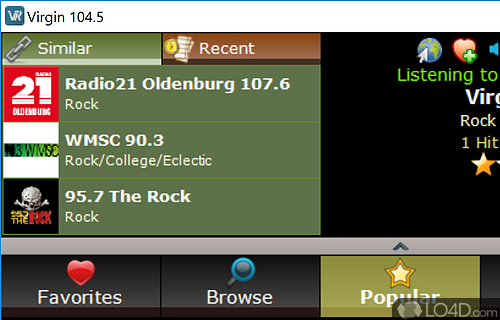An Internet radio player with hundreds of free radio station streams covering many genres from different countries.
V-Radio is a freeware radio streamer app and MP3 player developed by Vradio for Windows, it's easy-to-use, fun and well-designed.
The download has been tested by an editor here on a PC and a list of features has been compiled; see below. We've also created some screenshots of V-Radio to illustrate the user interface and show the overall usage and features of this radio streaming program.
An Internet radio player with hundreds of free stations and genres
V-Radio is a small and user-friendly application that allows you to play your favorite radio stations.
It sports a unique, compact and easy to use interface that allows you to organize and play your favorite internet radio stations.
V-Radio will enable you to add channels to favorites and browse a rich list of radio streams. You can also add your own radio channels to the playlist.
Features of V-Radio
- Audio Converter: Convert audio files between different formats.
- Audio Recorder: Record audio from any source.
- Audio Recording: Capture music, news and other broadcasts.
- Auto-update Library: Ensure your library is always up-to-date.
- Automated Playlist: Create automated playlists for continuous listening.
- Customizable Interface: Create favorite playlists and adjust streaming settings.
- Equalizer: Adjust the sound quality to your desired level.
- Hotkeys: Control V-Radio with keyboard shortcuts.
- ID3 Tag Editor: Edit and add metadata to audio files.
- Music Streaming: Access to thousands of radio stations around the world.
- Network Support: Stream audio from local networks.
- Podcasts: Listen to podcasts with V-Radio.
- Scheduled Recording: Record audio at set times.
- Sleep Timer: Turn off radio after a set period of time.
- Tag Editor: Edit tags of MP3 and other audio files.
Compatibility and License
V-Radio is provided under a freeware license on Windows from MP3 player software with no restrictions on usage. Download and installation of this PC software is free and 2.7.4.1 is the latest version last time we checked.
What version of Windows can V-Radio run on?
V-Radio can be used on a computer running Windows 11 or Windows 10. Previous versions of the OS shouldn't be a problem with Windows 8 and Windows 7 having been tested. It comes in both 32-bit and 64-bit downloads.
Filed under: